SnapDownloader is a program that lets you download videos from almost any webpage directly to your hard drive. The program is compatible with over 900 different webpages that you can download videos from hassle-free, and in just a few minutes.
It is very easy to use SnapDownloader. The only thing you have to do is enter the URL of the video you want to download and, after a few seconds, the program will show you a preview of the video, along with the different options at your disposal. Firstly, you can choose the download format: MP4, MP3, AVI, WMA or AAC, among others. Secondly, you can choose the quality, which directly depends on the video. Lastly, if the video has subtitles, you can also download them.
Included in SnapDownloader is the very useful video trimmer tool. Thanks to this tool, you can cut exactly which part of the video you want to download. You can set the exact time you want the download to start and finish. Like this, you can cut out the intro or credits from any video. Using this app is very, very easy.
SnapDownloader is an excellent tool to download videos on Windows, thanks to which you can choose the format and quality for everything you download. The download speed usually depends on the webpage that contains the video, but it is generally quite quick.

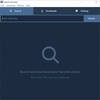

















Comments
09:00 GMT on March 19th it ceased to function correctly. The search by YouTube link came up as null and void